NCOMPUTING

Virtual Desktop Management made easy.


Virtual Work From Home Set Up
Quick, easy and efficient way to enable Desktop Virtualization.
Verde Remote
Centralized control to access existing computers in Offices Spaces or ComputerLaboratories.
Verde VDI
Create Virtual Computers for employees, specifications are completely customizable. All of this is done on a server without any new hardware required.
Scaleable
Upgradeable and scaleable for as many users the server can handle.
Verde Remote
Easy Desktop Virtualization with full customization, control, and easy installation
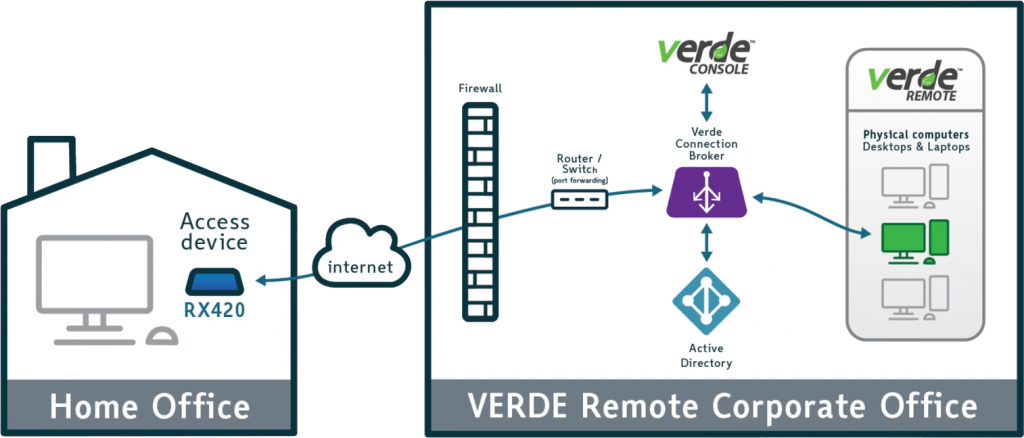
Eliminate the Hardware Barrier
An end user with an older, lower spec laptop onlyneed a stable internet connection to be able to work as usual on their office or laboratory computers
Access Control and Security
Centralized control on the main computer to monitor, assign and control access to all instances created.
Easy Deployment and Scale
Install the Verde Software and Virtual Appliance on a monitor and you are good to go. Add more users with more virtual applications and hardware upgrades.
Verde VDI
Creating Personal Computer without the Desktops!

Eliminate the Hardware Barrier
Create a no-compromise Virtual Office with high specification Virtual Desktops for your staff. Each user will have their own fully operational Windows System.
Access Control and Security
Centralized control on the main computer to monitor, assign and control access to allinstances created.
Resource Optimization
Eliminate latency issues with other virtual desktop providers and request for more computing power when available or necessary.
Verde VDI -RXRDP+
Access Module – An optional peripheral for users without computers it can be configured to automatically connect to your company server with minimal setup requirements on the user’s end. All you need is a working monitor and a stable internet connection
